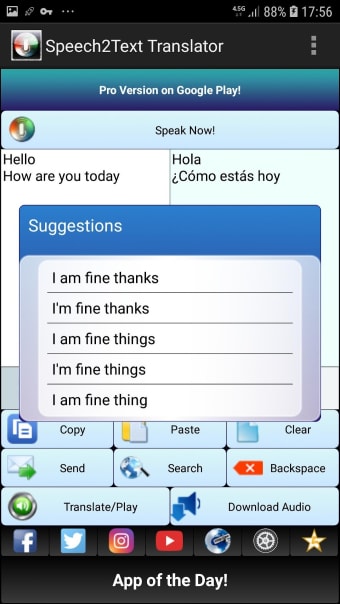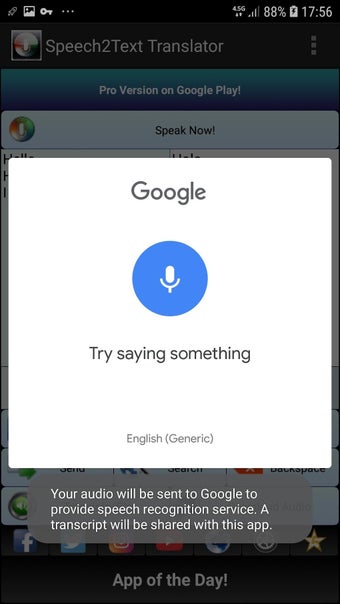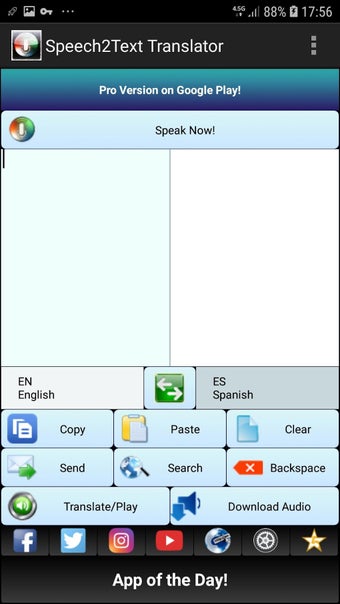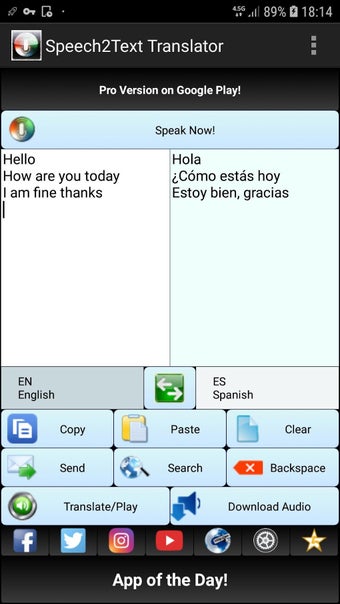A free program for Android, by Audiosdroid OU.
Speech to Text TTS Translator is an application that allows you to translate your speech to text, using speech recognition. This application can also recognize the language you speak. You can easily listen to the text in the language you speak and translate it into any language you want.
How to use this application:
1) Open Speech to Text TTS Translator.
2) Click on the button that says "Start Speaking" or "Start Translation".
3) Click on the button "Listen and Translate".
4) Click on the button "Copy to Clipboard" to copy the translation to the clipboard.
5) You can also click on the button "Send by e-mail, SMS, Facebook, and WhatsApp" to send the translation by e-mail, SMS, Facebook, and WhatsApp.
6) You can also click on the button "Search on the Web" to search the translation on the web.
7) This application is designed to be used as a translator and speech recognition.